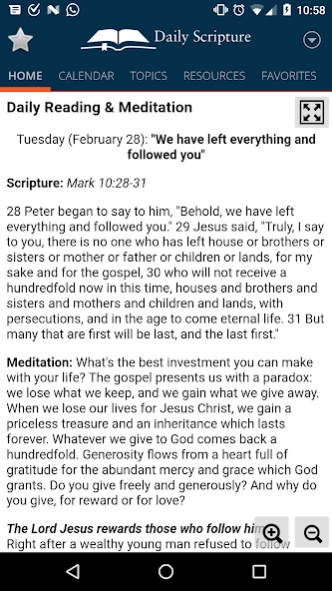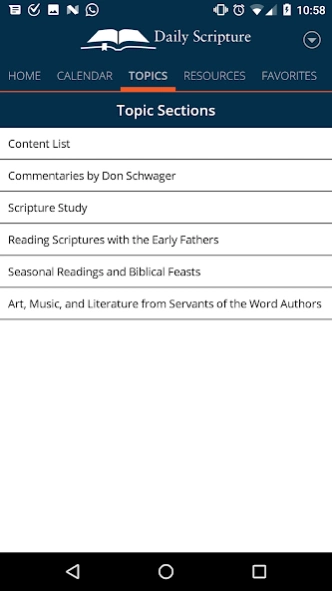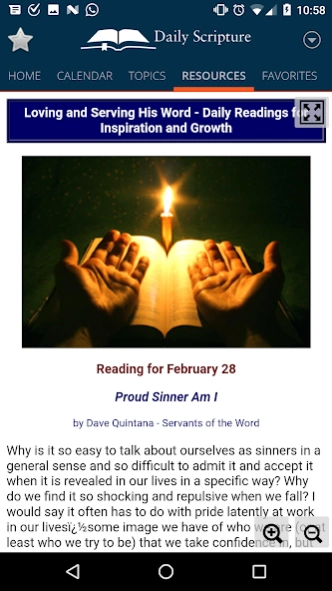Daily Scripture 2.9
Free Version
Publisher Description
Daily Scripture - Your companion in daily meditation and study of the Scriptures
The Daily Scripture app is an aid for daily prayer and meditation on the Scriptures. It provides a short Scripture reading for each day of the year from one of the four Gospel texts, followed by a meditation, written by Don Schwager based on the Scripture passage, along with a prayer and a few verses from the Book of Psalms.
The app also provides various readings, meditations and talks, all produced by members of The Servants of the Word, an international, ecumenical brotherhood of men living single for the Lord (www.servantsoftheword.org).
In addition, the app provides functionality to browse more than 100 meditation archives, bookmark meditations and reading selections for later reference, and access a rich selection of resource materials on Bible study and several other Christian topics.
The daily meditations displayed in the app are also available online at http://www.dailyscripture.net.
About Daily Scripture
Daily Scripture is a free app for Android published in the Reference Tools list of apps, part of Education.
The company that develops Daily Scripture is The Servants of the Word. The latest version released by its developer is 2.9.
To install Daily Scripture on your Android device, just click the green Continue To App button above to start the installation process. The app is listed on our website since 2020-10-20 and was downloaded 0 times. We have already checked if the download link is safe, however for your own protection we recommend that you scan the downloaded app with your antivirus. Your antivirus may detect the Daily Scripture as malware as malware if the download link to com.servantsoftheword.dailymeditations is broken.
How to install Daily Scripture on your Android device:
- Click on the Continue To App button on our website. This will redirect you to Google Play.
- Once the Daily Scripture is shown in the Google Play listing of your Android device, you can start its download and installation. Tap on the Install button located below the search bar and to the right of the app icon.
- A pop-up window with the permissions required by Daily Scripture will be shown. Click on Accept to continue the process.
- Daily Scripture will be downloaded onto your device, displaying a progress. Once the download completes, the installation will start and you'll get a notification after the installation is finished.